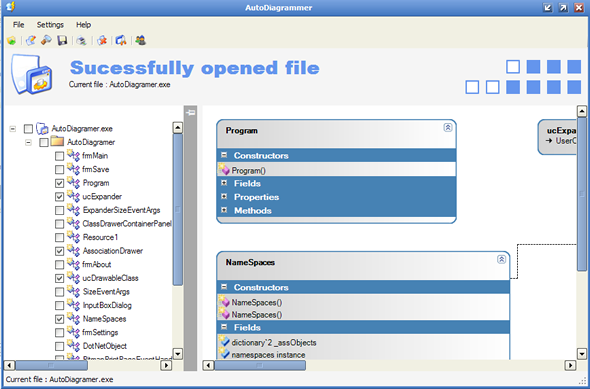
AutoDiagrammer: Features
I have tried to make a useful product: to this end the following features are supported:
- Detection of NON-CLR type being requested by user
- Customization of what is shown on the class diagram
- Show interfaces [Yes / No]
- Show constructor parameters [Yes / No]
- Show field types [Yes / No]
- Show method arguments [Yes / No]
- Show method return values [Yes / No]
- Show property types [Yes / No]
- Show events [Yes / No]
- Show enumerations
- Show delegates [Yes / No]
- Number of columns to use for the generated diagram (Number between 1-5)
- Class background start color
- Class background end color
- Class border color
- Accessability modifier selection (Public only / Public and Static / All)
- Automatically drawn class association lines
- Automatically drawn generalization (inheritence) arrows
- Expand individual sections of a class (Constructors / Fields / Properties / Methods / Events may all be collapsed / expanded individually)
- Expand entire class
- Class representation as similar to Visual Studio 2005 look and feel as possible
- Allow saving of diagram to the following image formats (Bmp, Emf, Exif, Gif, Jpeg, Png)
So those are the main features. These will all be explained in more detail in the following sections





