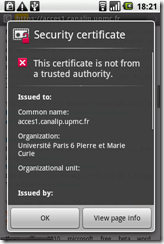Installing custom certificates on Android was a real headache and a difficult issue for a lot of people, as for me, I was not able to connect to my university wifi because they are using a custom WPA certificate, you can see details about this here and other related problems with certificates and exchange server here.
The solution that I come over accidently was a small program on the Android Market called wifi helper, it supports :
- open wifi
- WEP
- WPA Personal
- WPA2 Personal
- WPA Enterprise
- WPA2 Enterprise
- LEAP
Trying to access the login page for the university wifi website gives the following :
Even selecting continue won’t make your device to connect to this network, so the solution is to download the certificate separately from your computer then upload it to you phone then configure Wifi helper like the following :
Choose Add new configuration –> standard mode then type the network name, in connection mode choose infrastructure, then in the wifi security choose the best that fits your situation, here I use WPA Enterprise, in my case the network wifi is open so I fill what ever in the Identity and Password, then comes the most important part where you choose the certificate file that you downloaded in the SDCARD.



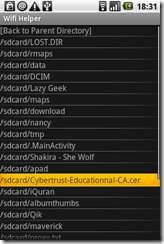
Now with this set up, you can reconnect to the network and everything will work pretty well not just with the browser but all the apps that access this network.